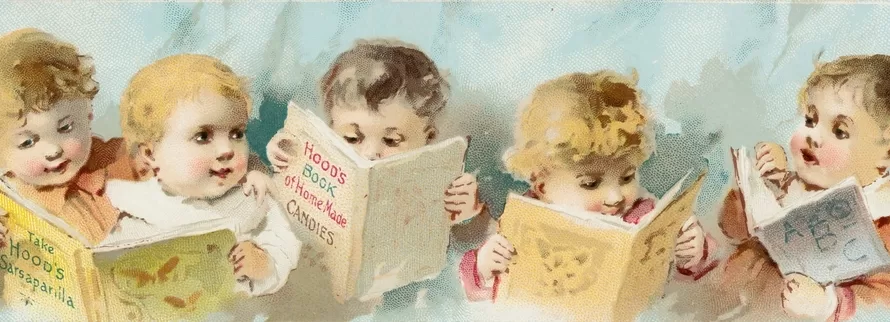Do All of Those Games Go to Waste?
One question that’s in the minds of many is about playing Xbox 360 games on an Xbox One. Before we get to that let’s go over the history of the gaming console. The first-ever Xbox came out in 2001, created and designed by an American game designer named Jonathan “Seamus” Blackley. Since the first Xbox came out there have been eight others since. Not many people remember seeing or playing the very first Xbox. I do not remember being able to play it, I was a kid like many of us probably were. Four years after the first Xbox was made they were already creating the Xbox 360. The Xbox 360 was created in 2005 and sold over 38 million consoles.
The Legendary Console
Can you believe that the Xbox 360 came out in 2005, now there have been many more since then such as the Xbox Series X and S. After the Xbox 360 came out so did all of the classic games like Grand Theft Auto, Call of Duty, Halo, Rock Band, Guitar Hero, Forza, and so many more. If you are an advent video game player then you know all of the classic games, from race car drifting in the streets of Tokyo to camping out in secluded areas waiting for the other team to come into view. When video game consoles came out it was such a big deal and still is, bringing animation to life for many people, having families connect through gaming, etc.
Xbox 360 Gaming Console
As I mentioned before Xbox 360’s hit the market in 2005, which isn’t as long as it sounds, they are still relatively new. Microsoft remade the Xbox from scratch, from the name to the look, hardware, and features. The Xbox 360 is very different and more powerful than its predecessor. The console has many features to offer people, there are over 1,000 Xbox 360 games since it was created. This was the first console to view movies, listen to music, and stream.
ATI Graphics GHz
Looking under its hood it has much to offer a custom IBM Power PC-based CPU with 3.2 GHz cores, customer ATI graphics, 512 MB, detachable and upgradeable hard drive, dual-layer DVD-ROM, and support for up to four wireless game controllers. If all of that doesn’t pique your interest in Xbox 360 consoles they also have support for up to four wireless game controllers, three USB ports, and two memory slots giving you as much memory as possible.
CPU 360 Live
The Xbox 360 can be labeled as a computer, there is something called a CPU which is the heart of the Xbox 360. CPU is the central processing unit in other words it is the brain of the console. There is also a multi-core processor running three 3.2-GHz cores and each core on the chip functions as its processor. This is an amazing feature for the Xbox 360 because it lets each processor split the heavy workload over multiple powerful chips instead of just one super powerful one.
Cores and Processors
The CPU put into the consoles is capable of processing two threads at the same time. I know this might sound like a lot of information at once but basically, an Xbox 360 has cores similar to six conventional processors in one machine. This means that the console is powerful and when you play video games the Xbox 360 can dedicate one of the cores entirely to producing sound. While the other may run the game’s collision and engine. You might have one processor that even renders high-definition graphics. Therefore when you play a video game you get to see the picture and animation clearly and in high resolution. Producing no grainy textures or barely being able to read the words across the screen.
Along with these useful assets the Xbox 360 has an array of Xbox 360 wired controllers, wireless controllers, a steering wheel, webcam, dance mats, memory units, and hard drives. Containing everything you could wish and hope for in a gaming console. You have many options you can change the color, design, and fit for all the accessories.
Let’s talk about controllers, charging, wired, and wireless.
Xbox 360 Controllers
When charging wireless controllers, if you choose to have one, you will need to have a charging station/base. An Xbox 360 controller has a battery life of up to 25 hours of playtime, this is a decent amount of time, all together you won’t have to charge your controller for about two and a half days. When I started my video game journey I remember the wired controllers and how cool they looked, when I saw they had wireless controllers I couldn’t help but buy one.
Wired and Wireless Controllers
It was the best purchase for gaming, I enjoyed the loss of a wire from my controller to the console and it allowed me to move freely (not being stuck sitting close to the TV/Xbox). If you don’t want a wireless controller the wired ones are just as good. A perk of having a wired controller is that you never need to charge it because when you plug it into your USB port, on the front of the Xbox, you are giving the battery a charge.
Controller Technology
Remember when the Xbox 360 wired controller came out? There was the original color of white and black but then the company started to make controllers. The different colors were camo design, silver, and my personal favorite is the see-through neon colors. As someone who enjoys the inner workings of technology being able to see the wires, buttons, and more satisfied my nerdy side! Using the ‘game controller Xbox 360, you have to connect them through the USB ports. You can find the plugin on the front of the console, to disconnect the controller, and pull on the connector making sure you don’t pull on the cable.
The Xbox 360 contains an online service called Xbox Live, which lets people buy games online and download new games. Xbox Live lets individuals play online with people, and gain access to free games every month, and exclusive discounts. Even with today’s newest version of the Xbox you still need the Xbox Live card or subscription to be able to play games. Microsoft did say that they may be removing its requirement for an Xbox Live subscription letting people play games like Call of Duty, Fortnite, Apex Legends, and others without a subscription. Doing this will let many video gamers enjoy their playtime without having to pay for all the extras. So, if you’re a player that doesn’t buy any accessories in games this will be a game changer.
Xbox 360 Games for Kids and Adults
People of all ages play video games, especially in today’s society. Everyone has played one video game in their life, it doesn’t have to be games like Call of Duty but Minecraft, Feeding Frenzy, and many more others. Video games are played at home on the TV, personal computer, or even portable devices. Depending on a child’s age and their parents, some kids play games such as Fortnite, Halo, Treasure, and many others. A couple of the best games for Xbox 360 that are kid-friendly are…
- Need For Speed
- Disney Infinity
- Kinectimals
- EA Sports FIFA
- LEGO Harry Potter
- Minecraft
- Just Dance
- Guitar Hero
- Sonic
- Carnival Games
What is great about Xbox 360 games is that there is such a huge amount to choose from, categories that range from horror, fantasy, single-player, zombies, dancing, etc. This not only gives a variety of Xbox 360 games for kids but adults too. Say you want to play an Xbox 360 game but you own an Xbox One, Microsoft has made it so that multiple Xbox 360 games are backward compatible.
Backward compatibility means a system, product, or technology that allows for interoperability with an older legacy system. To make that more understandable, they have created games that can work in the older version and newer versions of Xbox. So, if you just upgraded your Xbox 360 to an Xbox One don’t fret, and don’t throw away or even sell those 360 games. Now, not every game is compatible but there is a lot more than expected. I have created a short list of the best Xbox 360 games that are compatible.
The Best Games for Xbox 360 compatible with Xbox One
- Aqua
- Assassins Creed
- Asura’s Wrath
- Battlefield
- Bejeweled
- Blood Knights
- Call of Duty
- Cars
- Castlevania
- Dead Rising
- Doom
- Elder Scrolls lV
- Far Cry
- LEGO Batman
Now that we have talked about what games are compatible, it is common knowledge that Xbox 360 controllers are not compatible with Xbox Ones. After talking briefly about the controllers we are going more in-depth about their differences, appearance, and more. The controllers look the same with some slight differences in design and overall have the same functioning and buttons.
If you check the top of the Xbox One controller it shows that the trigger and bumper buttons are different than what is found on the Xbox 360. The ‘game controller Xbox 360 has thicker joysticks whereas the Xbox One has thinner ones that are surrounded by micro-texture grips on the edges. This helps gamers when they are playing for long periods.
Conclusion
““““““““““““““““““““““““““““““Altogether, it is worth playing your Xbox 360 or even buying one in this day and age. The reasoning behind this is this console has a large variety of games, and online features, and it is an all-in-one entertainment console. There are some cons such as the video output, and that it can’t play Blu-ray discs, among other things. The Xbox 360 is a great console that is smaller designed, user-friendly, best games, and online platform.
Not only does the Xbox 360 have exclusive games but its online service works efficiently. Speaking of the games if you were to buy an Xbox 360 console it is ten times more likely to have cheaper games for you to buy than an Xbox One. Cheaper is always better especially when it comes to Xbox games. The Xbox 360 wired controller and wireless controller last for quite some time with their durability, the wired controllers are cheaper, of course.
A factor I forgot the Xbox 360 has was the achievements, bringing in a new way to play. The achievements let people complete various goals, they lay out specific tasks that you must complete to unlock them. After earning your points from your achievements you receive Gamer-score points, which can typically be 10. After reaching a certain amount of these points you can use them to buy Xbox games and subscriptions. If you receive enough you can receive gift cards, be entered into sweepstakes, or put them towards a donation.
What is great about this system is there are thousands of rewards available, small and large. All you have to do is play your video game and every time you complete a task on the game it connects to the Xbox system and rewards you for it every time. To check your achievements progress on a game you can press the Xbox button, the small one that has boxes, to open the guide and select achievements. You can even see the achievements that you have not unlocked just yet, helping you reach your goal quicker.
If you want an Xbox you can’t go wrong with either, Xbox 360 or Xbox One. Both have many positives along with an array of games for advent players to enjoy. Before you know it you will need a subscription to play the games you love, you still have to pay for the add-ons, in-game purchases, and more but at least we don’t have to pay for the subscription anymore.