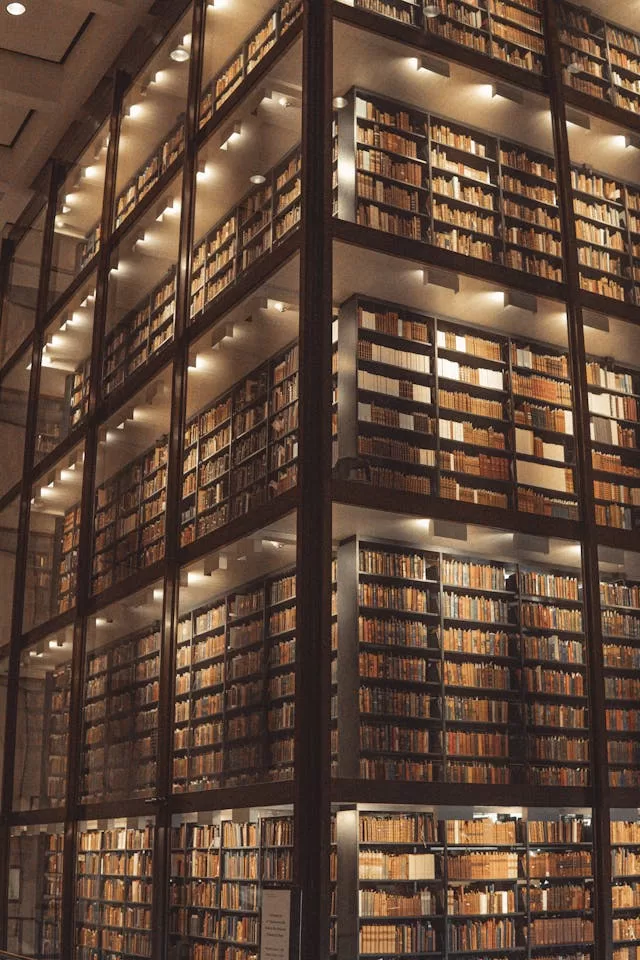
Google Book Store
Want to check out a vast world of books without leaving your home? Google Books has got you covered! With a virtual library at your fingertips, this innovative platform allows you to unlock a wealth of knowledge from the comfort of your device.
Google Books is more than just a search engine for books. It’s a digital treasure trove filled with millions of titles, spanning various genres and disciplines. Whether you’re a student looking for academic references, a bookworm seeking new literary adventures, or a researcher in need of authoritative sources, Google Books has something for everyone.
One of the standout features of Google Books is its extensive preview option. Not sure if a book is worth investing your time in? Simply open it up and browse through a few sample pages to get a feel for the content. If you’re intrigued, you can then choose to purchase a digital or physical copy, depending on your preference.
With its user-friendly interface and comprehensive search capabilities, Google Books makes it easy to discover and dive into new books. So why wait? Start exploring the endless realm of knowledge with Google Books today!
How Google Books works
Google Books is a platform developed by Google that allows users to search, preview, and access a vast collection of books online. The platform utilizes advanced scanning technology to digitize books from various sources, including libraries, publishers, and individual authors. These digitized books are then made available for users to search and explore.
When you search for a book on Google Books, the platform scours its extensive database to find relevant results. It considers factors such as book title, author name, keywords, and even content within the book itself. This comprehensive search capability ensures that users can find the books they need quickly and efficiently.
Once you find a book of interest, Google Books offers several options for accessing the content. In many cases, a book may be available for free in its entirety, allowing you to read it online without any cost. However, some books may only have limited preview pages available, requiring you to purchase a digital or physical copy to access the full content.
Advantages of using Google Books
Using Google Books has numerous advantages that make it an invaluable resource for book lovers and researchers alike. Firstly, the platform provides access to an extensive collection of books from various genres and disciplines. Whether you’re interested in classic literature, scientific research papers, or historical texts, Google Books has a wide range of titles to choose from.
One of the key advantages of Google Books is the ability to search within the content of books. This feature allows users to find specific information or quotes within a book, making it a valuable tool for researchers and students. Instead of spending hours flipping through physical pages, you can simply enter a keyword or phrase and find relevant passages in seconds.
Another advantage is the convenience of accessing books digitally. With Google Books, there’s no need to visit a physical library or bookstore. You can read books directly on your computer, tablet, or smartphone, making it easy to dive into a new book anytime, anywhere. This accessibility is particularly beneficial for individuals who may not have access to a local library or have limited mobility.
Additionally, Google Books offers a unique platform for authors and publishers to showcase their work. It provides a global audience for both established authors and emerging writers to reach readers from all around the world. By digitizing books and making them searchable, Google Books helps authors gain exposure and readers discover new and exciting titles.
Features of Google Books
Google Books offers a range of features that enhance the reading and research experience for users. One of the standout features is the extensive preview option. When searching for a book, you can often view a significant portion of its content before deciding whether to purchase it. This allows you to get a sense of the writing style. The structure of the book, and whether it aligns with your interests or research needs.
Another useful feature is the ability to create personal bookshelves. Using Google Books, you can create virtual bookshelves to organize and manage your collection. You can categorize books by genre, subject, or personal preference. This feature makes it easy to keep your virtual library in order. You can also add notes and bookmarks to specific pages, making it convenient to revisit your favorite passages or important references.
Google Books also offers a feature called “My Library,” which allows you to save books for offline reading. This is especially useful when you have limited internet access or prefer to disconnect from the online world. By saving books to your library, you can access them even without an internet connection, ensuring uninterrupted reading pleasure.
Additionally, Google Books provides a platform for users to contribute to the book community. Users can write and read book reviews, helping others make informed decisions about which books to read. This feature fosters a sense of community among book lovers and encourages engagement and discussions about various literary works.
Finding and accessing books on Google Books
Finding books on Google Books is a straightforward process. To begin, simply visit the Google Books website or use the Google search engine and enter the title, author, or keywords related to the book you’re looking for. Google Books will then display a list of relevant results, which you can further refine using the available filters.
Once you’ve found a book of interest, you can click on it to access more information. This includes details such as the book’s description, author information, publication date, and available formats. If the book has a preview option, you can click on it to open the book and start browsing its content.
For books with limited preview pages, you may see a “Get this book in print” option, which allows you to purchase a physical copy of the book from online retailers or local bookstores. Alternatively, you can choose to buy a digital copy if available. The process of purchasing a book varies depending on the specific title and the options provided by the publisher.
Once you’ve accessed a book on Google’s Bookstore, you can navigate through its pages using the provided controls. These controls allow you to flip through the pages, zoom in and out, and even search within the book’s content. If you come across a particularly interesting passage, you can bookmark it or add a note for future reference.
Advanced search options on Google Books
Google Books offers a straightforward search interface, it also provides advanced search options for users who want to refine their queries further. These advanced search options help users find books more efficiently and precisely.
One of the advanced search options is the ability to search within a specific book. If you already know the title or author of a book you’re interested in, you can utilize this option to narrow down your search results. Simply enter the book’s title or author name in the search bar and select the appropriate filter.
Another advanced search option is the ability to search for books with specific publication dates. This can be useful when researching a particular historical period or when looking for the most up-to-date information on a specific topic. By specifying a range of publication dates, you can ensure that the search results include books that align with your desired timeframe.
Furthermore, Google Bookstore allows users to search for books in specific languages. This feature is particularly beneficial for individuals who prefer reading books in their native language or are conducting research in a specific language. By selecting the desired language filter, you can find books that cater to your linguistic needs.
Personalization and customization on Google Books
Google offers several personalization and customization options to enhance the reading experience for users. One such option is the ability to adjust the font size and style. Whether you prefer a larger font for easy reading or a specific font style for aesthetic reasons, Google Books allows you to customize the appearance of the text to suit your preferences.
Additionally, Google provides a night mode feature, that is especially useful for reading in low-light conditions. By enabling night mode, the background color of the book changes to a darker hue, reducing eye strain and making it more comfortable to read in dimly lit environments.
Another customization option is the ability to choose between a single-page view or a double-page view. This choice allows users to read books in a format that mimics the experience of reading a physical book. Some individuals prefer the single-page view, as it allows for a focused reading experience, while others enjoy the double-page view for a more immersive reading experience.
Google’s reading platform also offers accessibility features to cater to users with visual impairments or reading difficulties. These features include text-to-speech functionality, where the book’s content is read aloud, and the ability to adjust the reading speed. By providing these accessibility options, Google Books ensures that everyone can enjoy the benefits of reading, regardless of any physical limitations.
Google for authors and publishers
Google is recognized as a valuable resource for readers, it also provides opportunities for authors and publishers to showcase their work. By making their books available on Google Books, authors and publishers can reach a global audience and gain exposure to readers from all around the world.
For authors, Google offers a platform to promote their books and connect with potential readers. By having their books searchable and accessible on Google. Authors can increase their visibility and attract new readers who may not have discovered their work otherwise. Additionally, authors can interact with readers through book reviews and engage in discussions, creating a sense of community around their books.
Publishers also benefit from the exposure provided by Google Books. By making their books available on the platform. Publishers can reach a wider audience and increase book sales. Google Books allows publishers to showcase their entire catalog, making it easier for readers to discover and explore new titles. This exposure can be particularly beneficial for small or independent publishers who may have limited marketing resources.
Furthermore, Google offers features specifically designed for publishers, such as the ability to upload and manage their book catalog. Publishers can provide metadata, book descriptions, and cover images to enhance the presentation of their books on Google. This ensures that the books are accurately represented and attract readers’ attention.
Google Books vs traditional libraries
While Google Books offers numerous advantages, it’s important to consider how it compares to traditional libraries. Traditional libraries have long been the go-to resource for accessing books and knowledge. They provide physical spaces for individuals to explore, borrow, and read books. However, Google Books introduces new possibilities and benefits that traditional libraries may not offer.
One of the key advantages of Google Books is the convenience and accessibility it provides. With a few clicks of the mouse. Users can access a vast collection of books from anywhere in the world. This eliminates the need to travel to a physical library, especially for individuals who may not have a local library nearby or have limited mobility. Additionally, Google’s novels is available 24/7, allowing users to explore and read books at their convenience.
Google’s library also offers a broader selection of books compared to most traditional libraries. While physical libraries have limited space, Google Books can digitize and store millions of books, ensuring a vast and diverse collection. This means that users can find books that may not be available in their local library or even in their country. The extensive collection of Google Books opens up new possibilities for readers and researchers.
However, it’s important to note that Google’s bookstore cannot completely replace traditional libraries. Physical libraries provide a unique experience that goes beyond simply accessing books. They offer spaces for individuals to connect, engage in discussions, attend events, and seek assistance from librarians. Traditional libraries also provide access to physical resources such as rare books, manuscripts, and specialized collections that may not be available in Google’s Bookstore. Therefore, while Google Books offers convenience and a vast digital library, traditional libraries still hold their value in fostering community and providing unique resources.
Welcoming the digital age of reading
In today’s digital age, Google’s Book store opens up a world of knowledge and reading possibilities. With its extensive collection, user-friendly interface, and comprehensive search capabilities, Google Books provides a virtual library at your fingertips. Whether you’re a student, a book lover, or a researcher, Google offers a wealth of resources and features to cater to your needs.
The platform’s ability to preview books, search within content, and personalize the reading experience makes it a valuable tool for readers and researchers alike. Additionally, Google provides opportunities for authors and publishers to gain exposure and connect with readers from around the globe.
While Google cannot replace the unique experience provided by traditional libraries, it offers convenience, accessibility, and a broader selection of books. So why wait? Embrace the digital age of reading and unlock the world of knowledge with Google Reading today!



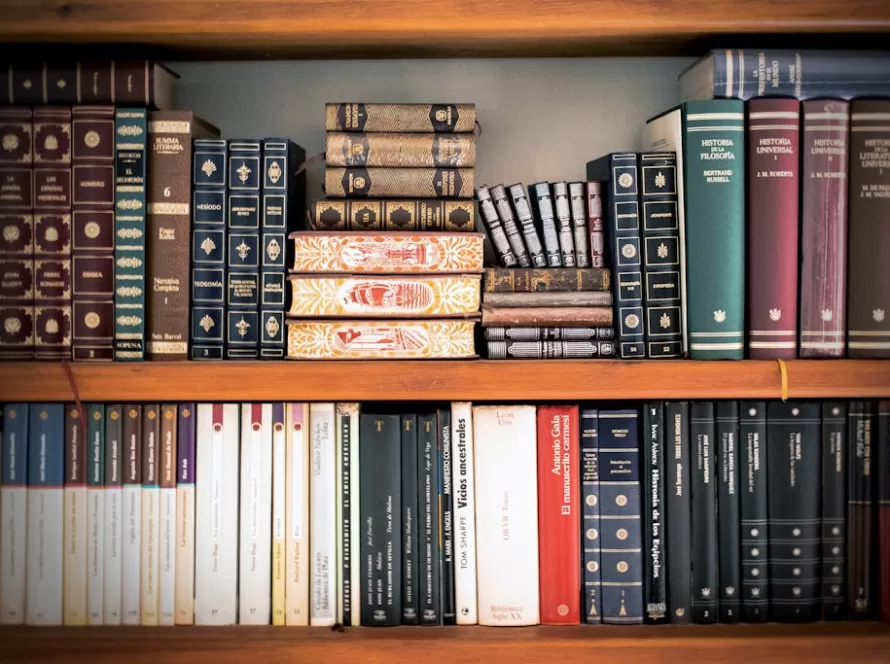
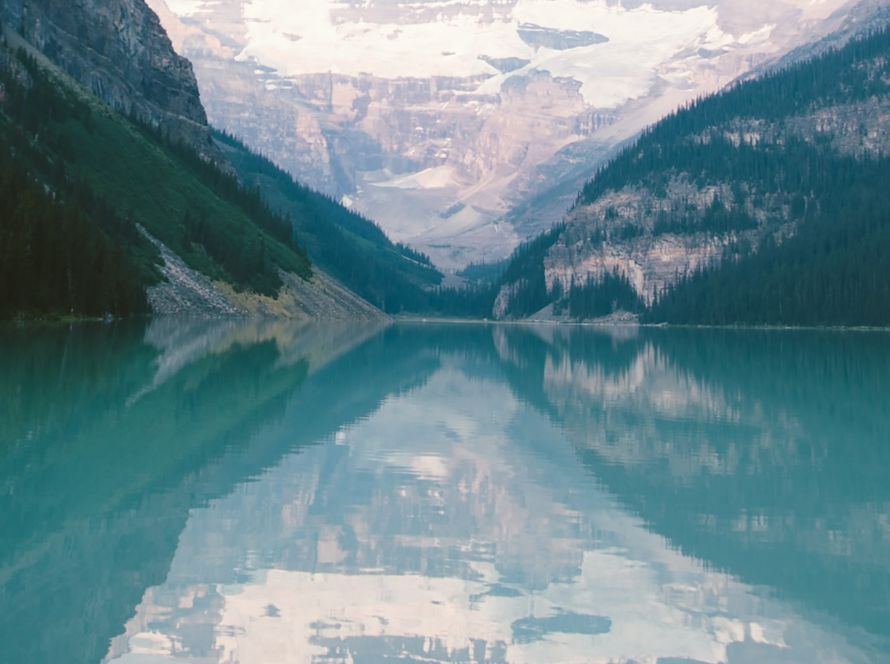









































































































[…] Finding books in an online library is a breeze, thanks to the search and filtering options available. Whether you have a specific book in mind or are looking for books on a particular topic, you can quickly find what you’re looking for with just a few clicks. […]