Keeping Track of Important Pages
Are you tired of constantly losing track of important web pages? Do you find yourself bookmarking haphazardly? Only to later struggle to locate the pages you saved? It’s time to bookmark like a pro and never lose an important page again! In this ultimate guide, we will show you the most effective strategies to optimize your bookmarking process.
With our expert tips and tricks, you’ll learn how to organize your bookmarks efficiently. Making it a breeze to access the content you need. We’ll also reveal the best bookmarking tools and extensions available. So you can streamline your workflow and save valuable time.
Whether you’re a student trying to keep track of research sources. A professional managing multiple projects, or simply an avid internet user looking to stay organized. This guide is for you. Say goodbye to bookmarking chaos and hello to effortless retrieval of your saved pages.
Bookmarking doesn’t have to be a frustrating experience. With our guide, you’ll become a bookmarking pro in no time. Ensuring you never lose another important page again!
Why bookmarking is important
Bookmarking is a fundamental tool that allows you to save and organize web pages for later reference. It eliminates the need to remember and manually type in URLs. Making it convenient and time-saving. Whether you come across an interesting article or a helpful tutorial. A useful resource, bookmarking ensures you can easily access it whenever you need it.
In addition to saving time, bookmarking helps you stay organized. Imagine you’re working on a project and need to quickly refer back to a specific webpage. Without bookmarks, you would have to search through your browser history or rely on your memory to locate the page again. By bookmarking the page. You can instantly access it with just a few clicks.
Furthermore, bookmarking is essential for research purposes. When conducting academic research or gathering information for a project. Bookmarking allows you to compile a list of relevant sources in one place. This not only saves time during the research process but also ensures you have easy access to your sources when it’s time to cite them.
Overall, bookmarking is a valuable tool that enhances productivity. Organization, and convenience. By mastering the art of bookmarking, you can optimize your online experience and never lose an important page again!
Types of bookmarks and bookmarking tools
There are various types of bookmarks available depending on the browser you use. The most common types include bookmark bars, bookmark menus, and bookmark folders.
Bookmark bars are located at the top of your browser window and provide quick access to your most frequently visited websites. This is ideal for websites you visit daily, such as email platforms or news websites. By bookmarking these sites on your bookmark bar, you can access them with just one click, saving you time and effort.
Bookmark menus, on the other hand, are accessed by clicking on the bookmark icon in your browser. This opens a drop-down menu displaying all your bookmarks. This type of bookmarking is useful for organizing a larger number of bookmarks into categories or folders.
Speaking of folders, bookmark folders allow you to create customized categories for your bookmarks. This is particularly helpful if you have a wide range of interests or need to organize bookmarks for different projects. By creating folders and assigning bookmarks to them, you can easily locate specific resources without sifting through a long list of bookmarks.
In addition to the built-in bookmarking features of web browsers, there are also various bookmarking tools and extensions available that provide additional functionality. These tools often offer features like bookmark syncing across devices, tagging, search capabilities, and advanced organization options. We’ll explore some of the best bookmarking tools and extensions in the next section.
How to bookmark and organize effectively
Organizing your bookmarks effectively is crucial for easy retrieval and efficient workflow. Without proper organization, you may end up with a cluttered list of bookmarks that becomes overwhelming to navigate. Follow these tips to ensure your bookmarks are organized in a way that works best for you:
1. Create folders and subfolders: Start by creating main folders based on relevant categories, such as “Work,” “Personal,” or “Research.” Within each main folder, create subfolders for more specific topics or projects. This hierarchical structure will help you find bookmarks quickly and efficiently.
2. Use descriptive names: When naming your bookmarks, be specific and use descriptive titles. Avoid generic names like “Article 1” or “Website 2.” Instead, opt for titles that summarize the content or purpose of the bookmark. For example, “Beginner’s Guide to SEO” or “Project Management Resources.”
3. Tag your bookmarks: Many bookmarking tools and extensions allow you to add tags to your bookmarks. Tags are keywords or labels that help you categorize and filter your bookmarks based on specific criteria. For example, you could tag a bookmark with “Design,” “Productivity,” or “Inspiration.” This makes it easier to find relevant bookmarks using the search or filter function.
4. Regularly review and declutter: Over time, your bookmark list may accumulate outdated or irrelevant links. It’s important to regularly review your bookmarks and remove any that are no longer useful. This will keep your bookmark list streamlined and ensure you can quickly locate the pages you need.
By implementing these organization strategies, you’ll have a well-structured bookmarking system that allows for effortless retrieval of saved pages.
Tips for efficient bookmarking
Efficient bookmarking goes beyond simply saving web pages. By following these tips, you can optimize your bookmarking process for maximum productivity:
1. Use keyboard shortcuts: Most web browsers offer keyboard shortcuts for bookmarking. The common shortcut is pressing “Ctrl + D” (or “Cmd + D” on Mac) to quickly add a page to your bookmarks. This eliminates the need to manually navigate through menus or right-click to bookmark.
2. Add bookmarks to appropriate folders immediately: When bookmarking a page, take a moment to assign it to the appropriate folder or category. This prevents the accumulation of unsorted bookmarks and ensures everything is organized from the start.
3. Add notes or descriptions: Some bookmarking tools allow you to add notes or descriptions to your bookmarks. This can be particularly helpful when saving research sources or important information. Jotting down a summary of key points will make it easier to remember why you saved the page and how it’s relevant to your work.
4. Regularly backup your bookmarks: It’s always a good idea to back up your bookmarks to prevent losing them in case of a computer crash or browser malfunction. Most browsers offer an option to export bookmarks as a file, which you can save to an external drive or cloud storage. Regularly backing up your bookmarks ensures you have a copy of all your saved pages.
By implementing these tips into your bookmarking routine, you’ll save time, stay organized, and make the most out of this valuable tool.
Advanced bookmarking techniques
Ready to take your bookmarking skills to the next level? These advanced techniques will help you unlock even more productivity and convenience:
1. Use browser extensions: Browser extensions can enhance your bookmarking experience by providing additional features and functionality. Some popular bookmarking extensions include Pocket, Evernote Web Clipper, and Diigo. These extensions allow you to save web pages, highlight text, add annotations, and even share bookmarks with others.
2. Utilize bookmark syncing: If you use multiple devices, bookmark syncing is a game-changer. By enabling bookmark syncing, your bookmarks will be accessible across all your devices, ensuring you have the same bookmarks available whether you’re using your laptop, smartphone, or tablet. Most browsers offer built-in syncing functionality, or you can use third-party tools like Xmarks or Google Chrome’s sync feature.
3. Explore social bookmarking: Social bookmarking platforms like Pinterest and Flipboard offer a unique way to save and discover content. These platforms allow you to save web pages, articles, images, and videos to your profile, categorize them, and explore content saved by others. Social bookmarking can be a great way to discover new resources and share your bookmarks with a wider audience.
4. Integrate bookmarking with other tools: Many productivity tools and note-taking apps offer integrations with bookmarking services. For example, tools like Notion, Evernote, and Trello allow you to save bookmarks directly within their platforms. This integration streamlines your workflow by keeping all your important information in one place.
By exploring these advanced bookmarking techniques, you’ll elevate your bookmarking game and unlock new levels of productivity and organization.
Syncing bookmarks across devices
One of the biggest advantages of modern bookmarking is the ability to sync bookmarks across devices. This ensures you have access to your bookmarks regardless of the device you’re using. Here’s how to set up bookmark syncing:
1. Enable browser syncing: Most web browsers offer built-in bookmark syncing functionality. To enable it, go to your browser’s settings and look for the option to sync bookmarks. You may need to sign in with your browser account or create one if you don’t have one already. Once enabled, your bookmarks will automatically sync across all devices where you’re signed in with the same account.
2. Use third-party bookmark syncing tools: If your browser doesn’t offer syncing or if you prefer a more robust syncing solution, you can use third-party tools like Xmarks or Google Chrome’s sync feature. These tools allow you to sync bookmarks across different browsers and devices. Simply install the tool or extension, follow the setup instructions, and your bookmarks will be synced seamlessly.
3. Consider cloud storage: Another option for syncing bookmarks across devices is to use cloud storage services like Dropbox or Google Drive. Simply save your bookmarks file to your cloud storage and ensure it’s accessible from all your devices. This method provides more control over your bookmarks and allows you to easily switch between browsers or devices.
By syncing your bookmarks across devices, you’ll have a consistent bookmarking experience and can seamlessly access your saved pages wherever you go.
How to Bookmark for research and study
Bookmarking is an invaluable tool for research and study. Here’s how you can leverage bookmarking to enhance your academic or professional endeavors:
1. Create dedicated research folders: When conducting research, create dedicated folders or categories for each topic or project. This allows you to keep all relevant sources in one place and easily access them when needed. Consider using subfolders to further organize your research materials.
2. Tag bookmarks with keywords: Tagging bookmarks with relevant keywords is especially useful for research purposes. For example, if you’re researching a specific topic, tag your bookmarks with relevant keywords related to that topic. This makes it easy to filter and retrieve relevant sources when writing your papers or reports.
3. Annotate and highlight: If you’re using a bookmarking tool or extension that allows annotations or highlighting, take advantage of these features. Annotating important points or highlighting key passages in articles or research papers can help you quickly find the information you need when reviewing your sources.
4. Share bookmarks for collaboration: If you’re working on a group project or collaborating with others, consider sharing your bookmarks. Many bookmarking tools allow you to create shared folders or invite others to view and contribute to your bookmarks. This streamlines collaboration and ensures everyone has access to the same resources.
By utilizing bookmarking techniques specifically tailored for research and studying, you’ll save time, stay organized, and have all your important sources at your fingertips.
How to Bookmark for productivity and organization
Bookmarking is not only beneficial for research and studying but also for productivity and organization in various aspects of life. Here’s how you can leverage bookmarking to enhance your productivity and stay organized:
1. Create project-specific folders: Whether you’re managing multiple work projects, planning a vacation, or organizing personal hobbies, create folders dedicated to each project or area of interest. This allows you to save relevant websites, articles, or resources for easy reference.
2. Save useful tools and services: If you frequently use online tools or services for work or personal tasks, bookmark them for quick access. For example, if you use a project management tool, a time-tracking app, or a language learning platform, save their respective websites as bookmarks. This eliminates the need to search for them every time you need to use them.
3. Organize inspiration and ideas: If you come across inspiring websites, design ideas or creative projects. Bookmark them in a dedicated folder for inspiration. This allows you to easily refer back to them when you need a boost of creativity or are looking for ideas for your projects.
4. Save articles and blog posts for later reading: We all come across interesting articles and blog posts that we don’t have time to read at the moment. Instead of letting them get lost in your browser history, bookmark them for later reading. Create a folder specifically for articles or blog posts and save them there. This way, you’ll have a curated list of reading material for when you have some free time.
By leveraging bookmarking for productivity and organization, you’ll streamline your workflow, stay focused, and have all your important resources at your fingertips.
Closing
Bookmarking is a powerful tool that allows you to save, organize, and retrieve web pages with ease. By following the strategies and techniques outlined in this ultimate guide, you’ll become a bookmarking pro and never lose an important page again.
From organizing your bookmarks effectively to using advanced techniques like bookmark syncing and social bookmarking, you have the tools at your disposal to optimize your online experience. Whether you’re a student, professional, or avid internet user, bookmarking will enhance your productivity, organization, and convenience.
Say goodbye to bookmarking chaos and hello to effortless retrieval of your saved pages. With our guide, you’ll master the art of bookmarking and unlock new levels of efficiency in your online activities. Start bookmarking like a pro today and never lose another important page again!


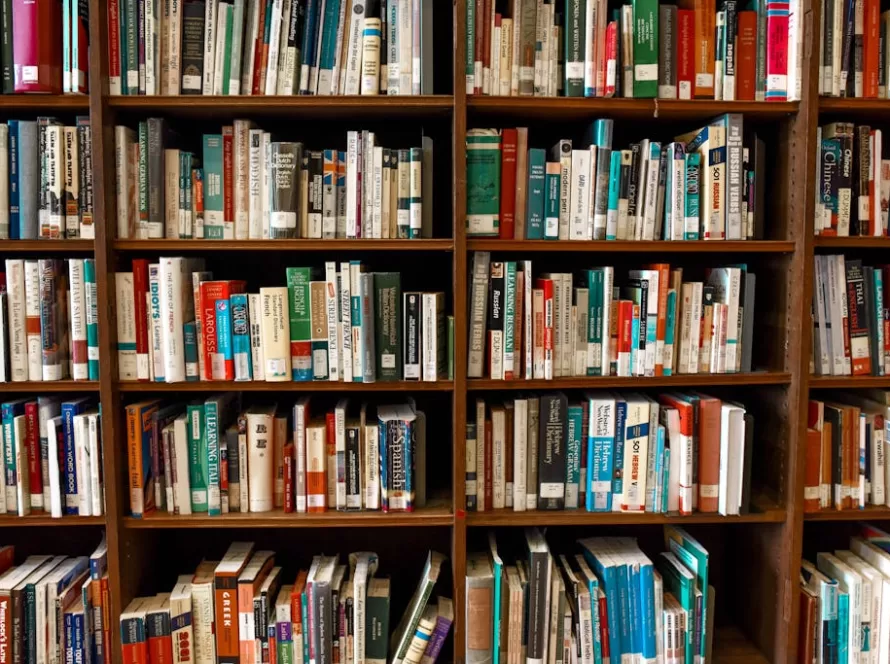
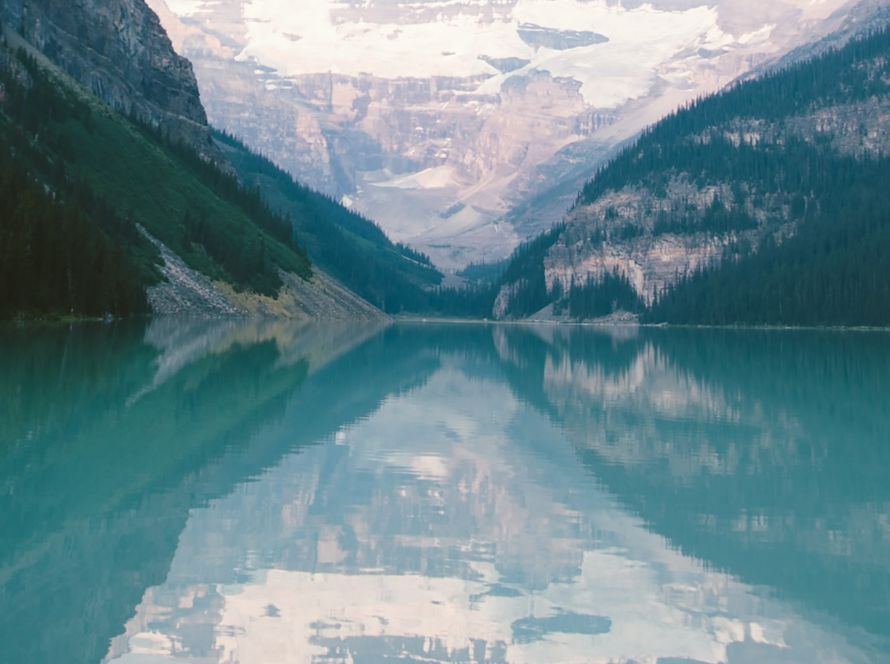









































































































Howdy! Would you mind if I share your blog with my twitter group?
There’s a lot of people that I think would really enjoy your content.
Please let me know. Many thanks